In today’s digital landscape, you’re only as connected as your internet service allows you to be.
If you’ve been considering Xfinity Internet as your provider, you’ll find they offer a wide spectrum of plans ranging from basic connectivity to blazing-fast gigabit speeds.
While their coverage spans an impressive 41 states and their pricing starts at an attractive $19.99, there’s more to the story than just numbers and availability.
Key Takeaways
- Xfinity offers internet plans from 150 Mbps to 2 Gbps, with monthly prices ranging from $19.99 to $120.00 depending on speed and region.
- Download speeds average 239 Mbps with 91.7% consistency, while upload speeds range from 10-50 Mbps across different service tiers.
- Coverage extends across 41 states and D.C., serving 124 million Americans with the strongest presence in California, Florida, and Illinois.
- Customer satisfaction scores are mixed, with CNET rating 7.0/10 and a below-average ACSI score of 67/100 for service reliability.
- Data caps limit usage to 1.2 TB monthly, with bundling options offering savings of up to $60 through TV, phone, and security combinations.
Available Xfinity Internet Plans
Xfinity offers a thorough range of internet plans to suit different needs and budgets. basic plans starting with Connect at $19.99-$30.00 monthly for 150 Mbps, progressing through Connect More at $30.00-$35.00 for 200-300 Mbps, and Fast at $45.00-$55.00 for 400-500 Mbps.
Bundle packages can help you save $20-60 monthly on your internet service. If you’re seeking higher speeds, the Superfast plan delivers 800 Mbps at $60.00-$70.00 monthly.
For users requiring maximum performance, Xfinity’s Gigabit tier includes three distinct options. The standard Gigabit plan provides 1,000 Mbps at $65.00-$80.00 monthly, while Gigabit Extra increases speeds to 1,200 Mbps for $70.00-$85.00.
The premium Gigabit X2 plan reaches impressive speeds of 2,000 Mbps at $95.00-$120.00 monthly. You’ll need to take into account that all plans come with a 1.2 TB data cap, though you can opt for unlimited data at an additional $30 monthly or $25 with xFi Complete.
Upload speeds vary by plan, reaching up to 35 Mbps with Gigabit Extra, and you’ll find pricing differences based on your region.
Pricing Structure and Promotional Offers
In the West region, Connect plan starting at $19.99 per month and the Connect More plan at $30.00 per month with a one-year agreement.
If you’re in the Central region, you’ll pay higher rates, with Connect plans beginning at $30.00 monthly. Data usage limits of 1.2TB apply to most plans, with overage charges of $10 for each additional 50GB used.
You should be aware that these promotional rates will increase considerably after 12 months, with the Connect plan jumping to $61.00 and Connect More to $73.00 monthly.
However, you can reduce your costs through several available discounts. You’ll save up to $40 monthly by bundling with TV and phone services, and you can get an additional $10 off with paperless billing and automatic payments.
If you’re interested in mobile services, the Connect More plan includes an unlimited mobile line for $35 monthly during the first year.
While equipment rental costs $15 monthly for the gateway, it’s optional. Keep in mind that early termination fees apply if you’ve signed a contract, though some no-contract options are available.
Download and Upload Speeds
Internet speed performance is an essential factor when choosing an Xfinity plan, with download speeds ranging from 150 Mbps to an impressive 2 Gbps across various tiers.
Experience median download speeds of around 239 Mbps, with a consistency rating of 91.7% ensuring reliable performance for most users.
Xfinity leads internet performance in 12 major cities, demonstrating strong regional coverage and capabilities.
Upload speeds, however, tell a different story. Due to Xfinity’s hybrid fiber-coaxial infrastructure, you’ll find considerably lower upload speeds ranging from 10 to 50 Mbps, depending on your plan.
To achieve ideal upload speeds, you’ll need compatible equipment like the Hitron Technologies CODA56 modem.
| Speed Tier | Download Speed | Upload Speed |
|---|---|---|
| Basic | 150 Mbps | 10 Mbps |
| Fast | 500 Mbps | 15 Mbps |
| Gigabit | 1,000 Mbps | 35 Mbps |
Several factors will affect your actual speeds, including network congestion, router placement, and whether you’re using Wi-Fi or a wired connection.
While Xfinity’s speeds are competitive in the cable internet market, they don’t quite match the symmetrical speeds offered by pure fiber providers like AT&T and Verizon.
Regional Coverage Areas
Xfinity’s impressive coverage spans 41 states and the District of Columbia, reaching over 10,987 cities and serving more than 124 million Americans – roughly 36% of the U.S. population.
The most extensive coverage in California, Florida, and Illinois, with particularly strong presence in major metropolitan areas like Chicago, Atlanta, Boston, and San Francisco.
If you’re living in Maryland, Massachusetts, or the District of Columbia, you’re in luck – these regions enjoy over 80% coverage.
While Xfinity primarily delivers service through cable connections, which serve 99.4% of their customers, you might have access to their fiber network in select areas, offering speeds up to 10 Gbps.
However, fiber availability is limited to just 1.81% of their customer base. You can easily check service availability by using Xfinity’s zip code tool or interactive coverage maps.
If you’re in a rural area, don’t assume you’re out of luck – while more limited, Xfinity does maintain some rural coverage and competes with 756 other ISPs across their service territory.
Customer Satisfaction Ratings
According to major industry studies and customer reviews, Xfinity’s customer satisfaction ratings paint a complex picture.
While the company scores relatively well in professional assessments, earning a 7.0/10 from CNET and ranking second in most regions in J.D. Power‘s studies, customer reviews tell a different story.
You’ll find considerably lower ratings on consumer platforms, with Sitejabber showing 1.1 stars and Yelp reporting 1.8 stars from thousands of reviews.
When you compare Xfinity to other providers, you’ll notice they’re slightly below the industry average with an ACSI score of 67 out of 100.
Common complaints include frustrating customer service experiences, billing disputes, and service reliability issues.
Customers frequently report problems with long wait times, incorrect charges, and difficulties with cancellations. However, it’s worth noting that you’ll also find positive feedback, particularly regarding fast service delivery and professional customer support interactions.
The satisfaction levels you’ll experience may vary by region, with customers in the East and North Central regions typically reporting better experiences than those in other areas.
Equipment and Setup Options
When setting up Xfinity internet service, you’ll need to choose between renting their equipment or purchasing your own. The Xfinity Gateway, which combines a modem and router, costs $14 monthly to rent and offers the convenience of professional installation and automatic updates.
If you’d prefer more control over your network settings, you can purchase your own compatible modem and router separately, potentially saving money in the long run.
For either option, you’ll find multiple setup methods available. You can use Xfinity’s self-installation kit with their app for guidance, or opt for professional installation if you’re renting their equipment.
If you’ve chosen to use your own router with an Xfinity Gateway, you can enable bridge mode to use the Gateway solely as a modem.
For homes with WiFi coverage issues, you can expand your network using xFi Pods, which cost $119 for one or $199 for two, or choose from various third-party WiFi extenders.
Data Caps and Usage Limits
Xfinity enforces a monthly data cap of 1.2 TB on most home internet plans, which affects how much you can download, stream, and browse.
When you exceed this limit, you’ll be charged $10 for every additional 50 GB of data used, up to a maximum of $100 per month. If you’re consistently going over the cap, you might want to evaluate Xfinity’s unlimited data option for an extra $30 monthly.
Monitor your data usage carefully to avoid unexpected charges. Xfinity will notify you when you’ve reached 75% and 100% of your monthly allowance, giving you time to adjust your usage habits.
Here are key activities that can quickly consume your data allowance:
- Streaming 4K content (approximately 7 GB per hour)
- Downloading large video games (50-100 GB each)
- Video conferencing for remote work
- Cloud backup services and system updates
You can track your usage through Xfinity’s app or website, and implement data-saving measures like reducing streaming quality or adjusting router settings. It’s worth noting that if you’re in select states or have a Gigabit Pro plan, these data caps won’t apply to your service.
Bundle Deals and Discounts
Savvy shoppers can maximize their savings through Xfinity’s bundle packages, which offer discounts of up to $60 per month when combining multiple services.
You’ll save $20 monthly by bundling TV and internet, while adding phone service increases your discount to $40.
If you’re looking for extensive coverage, you can combine TV, internet, phone, and home security to receive the maximum $60 monthly discount.
The West region offers particularly competitive bundle pricing, with the Popular TV and Fast Internet package delivering 500 Mbps speeds and 125+ channels for $111 per month.
If you’re seeking more entertainment options, you can upgrade to the Superfast Internet and Ultimate TV bundle, which provides 800 Mbps speeds and 185+ channels for $131 monthly.
You’ll also get access to Xfinity’s Wi-Fi hotspots with either package. Don’t forget to enroll in autopay and paperless billing to secure an additional $10 monthly discount.
If you’re interested in mobile service, bundling Xfinity Mobile with your internet package can reduce your bill by up to $30, though you’ll need an active internet subscription to qualify.
Xfinity Mobile Integration Benefits
Mobile subscribers can access substantial value through Xfinity’s integrated wireless service, which operates on Verizon’s robust nationwide network. You’ll benefit from extensive coverage while maintaining access to millions of Xfinity Wi-Fi hotspots, which can greatly reduce your cellular data usage and enhance your connectivity experience.
Key integration benefits include:
- Seamless account management through the Xfinity app and web portal
- Access to premium streaming services like Peacock, Apple TV+, and Netflix with StreamSaver
- Automatic connection to Xfinity Wi-Fi hotspots nationwide
- Enhanced security features including multi-factor authentication and fraud detection
When you combine Xfinity Mobile with your existing internet service, you’ll gain cost-effective pricing options and flexible data plans tailored to your usage patterns.
The service provides both unlimited and “By the Gig” plans, letting you choose the most economical option for your needs.
While you might experience occasional deprioritization during network congestion, the combination of Verizon’s network reliability and Xfinity’s Wi-Fi infrastructure guarantees consistent connectivity across multiple devices, supported by integrated customer service channels and device financing options.
WiFi Hotspot Network Access
As a cornerstone of their internet service offering, the extensive WiFi hotspot network gives you seamless connectivity across millions of access points nationwide.
These hotspots in popular locations like coffee shops, airports, and hotels, making it convenient to stay connected while you’re on the move. If you’re an Xfinity Internet or Mobile customer, you’ll have automatic access to this network at no additional cost.
You can easily connect to these hotspots by selecting “xfinitywifi” in your device’s WiFi settings and signing in with your Xfinity credentials.
For enhanced convenience, the Xfinity app offers an auto-connect feature and helps you locate nearby hotspots. Even if you’re not a subscriber, you can purchase a NOW WiFi Pass for $10, which provides 30 days of unlimited access without any contract commitments.
While the network boasts 99.9% reliability and secure connections to protect your data, it is essential to recognize that speeds may vary based on network congestion.
The coverage is particularly robust in major metropolitan areas like Washington D.C., Philadelphia, Boston, Chicago, and New York City, though availability might be limited in some regions.
Learn about other internet service providers
Frequently Asked Questions
Can I Keep My Email Address if I Switch From Xfinity?
Did you know that 90% of email users lose access to their ISP email accounts after switching providers? However, with Xfinity, you can keep your email address for 90 days after canceling service. To maintain access beyond this period, you’ll need to regularly log in to your account. It’s recommended that you set up email forwarding and back up important messages before switching providers.
What Happens to My Contract if I Move Within Xfinity’s Service Area?
If you’re moving within Xfinity’s service area, you won’t face an early termination fee as long as you transfer your existing service to your new address. You’ll need to notify Xfinity about your move and set up service transfer to maintain your current contract terms. However, if you choose not to transfer your service despite moving to a serviceable area, you’ll be charged the early termination fee.
Does Xfinity Require a Credit Check for New Internet Service?
You’ll need a credit check for most Xfinity internet services, particularly if you’re signing up for a standard monthly plan or annual contract. However, you can bypass the credit check by choosing their prepaid internet options, including the Easy Enroll program, which requires a $50 prepayment toward your first bill. Your credit score will influence whether you’ll need to pay a deposit and determine your eligibility for specific plans.
How Long Does Professional Installation Typically Take to Complete?
Ready to get your professional internet installation done but wondering about the timeline? You can typically expect the installation process to take about 2 hours to complete, though it’ll vary based on your home’s setup and the number of devices being installed. Your technician will arrive during a pre-scheduled 2-hour window, and you’ll need to make sure the installation area is accessible. Complex installations involving behind-wall wiring might take longer.
Can I Use My Own Modem Instead of Renting From Xfinity?
You can definitely use your own modem with Xfinity instead of renting one. You’ll need to verify your modem is on Xfinity’s approved device list and supports DOCSIS 3.1 for peak performance. While you’ll have to pay upfront for the modem, you’ll save money in the long run by avoiding monthly rental fees. Keep in mind that you’ll be responsible for maintenance and firmware updates, but you’ll gain more control over your equipment.
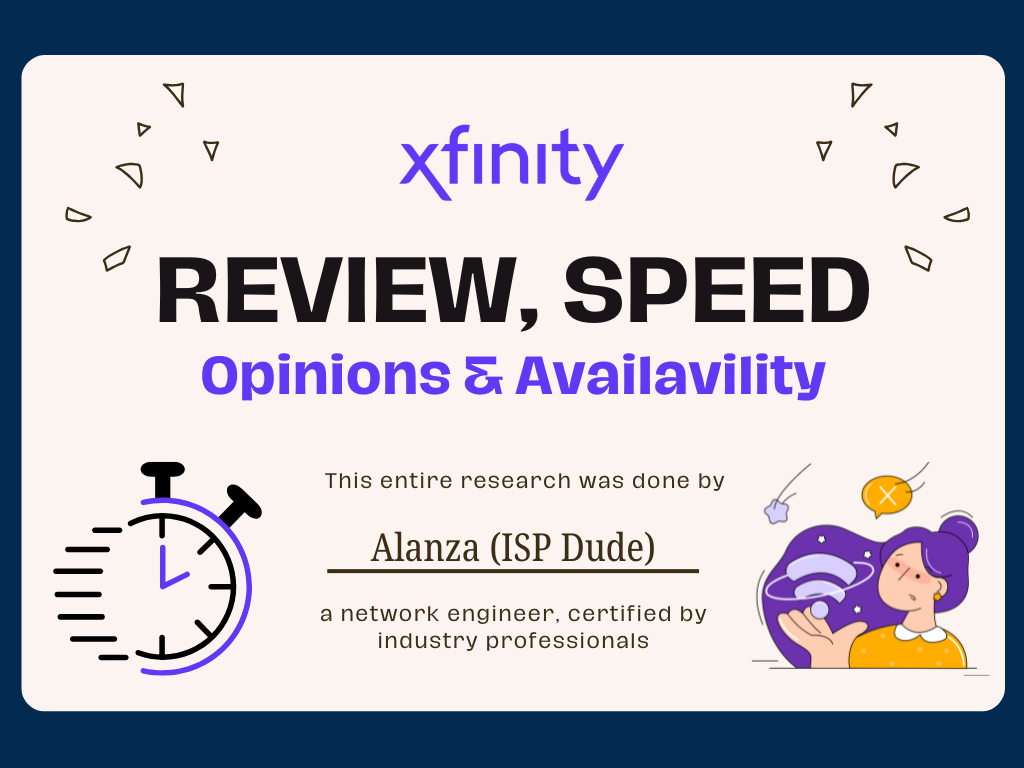

Leave a Reply