When John Martinez moved to rural Montana, his internet options seemed limited until he discovered HughesNet’s satellite service.
HughesNet offers a unique solution for homes beyond the reach of cable and fiber networks, with plans starting at $50 monthly for speeds up to 50 Mbps.
While the provider offers relatively consistent service in all 50 states, you should carefully consider factors like data caps, peak-hour performance, and equipment costs before making your decision.
The full picture of HughesNet’s service reveals both promising features and notable drawbacks that could impact your online experience.
Key Takeaways
- Plans start at $50/month with speeds up to 50 Mbps and data caps between 100-200 GB per month.
- Service is available nationwide across all 50 states, reaching over 330.4 million people in both rural and urban locations.
- The average download speed is 17.44 Mbps, with a maximum speed of 100 Mbps, while latency averages 29.08 ms.
- Customer reviews are mixed, with praise for reliability but concerns about data throttling and peak-hour slowdowns.
- Installation is free for new customers leasing equipment, with a $100 Prepaid Mastercard rebate after 31 days.
HughesNet Plans and Pricing Overview
A HughesNet satellite internet plan starts at $50 per month for the first year with 50 Mbps download speeds.
Speed and Data Performance
The speed and performance of HughesNet’s satellite internet service show a mixed bag of capabilities. Depending on your chosen plan tier, you’ll experience average download speeds of 17.44 Mbps, with maximum speeds reaching up to 100 Mbps.
While the recent Jupiter 3 upgrade has boosted download speeds up to four times faster than previous plans, upload speeds remain relatively modest at 1.63 Mbps on average, maxing out at 5 Mbps. A recent analysis of top performing cities like Germantown, MD has shown speeds reaching 135.94 Mbps.
You’ll need to take into account the service’s latency, which averages 29.08 ms due to the long-distance data travel through satellites rather than traditional fiber cables.
This higher latency can impact real-time applications and gaming, though HughesNet’s Fusion technology aims to address this by combining satellite internet with fixed wireless connections.
Data management is another significant factor, as you’ll face caps ranging from 100 GB to 200 GB monthly, after which speeds are throttled to 1 Mbps or less.
While you can purchase additional data tokens at $3 per 2 GB, you’ll benefit from the Bonus Zone feature, which provides an extra 50 GB during off-peak hours.
Coverage Areas and Availability
While speed considerations matter, HughesNet’s expansive coverage sets it apart from traditional internet providers. You’ll find their satellite internet service available across all 50 states, including Alaska and Puerto Rico, reaching over 330.4 million people throughout the United States and parts of Latin America.
Fast browsing and downloads are supported with speeds up to 100 Mbps.
Key features of HughesNet’s coverage include:
- Nationwide availability in both rural and urban areas
- Service extends to off-grid locations where traditional internet isn’t available
- Advanced Multipath technology in Fusion plans to reduce latency
- Whole Home Wi-Fi capabilities with optional Mesh Wi-Fi nodes
- Coverage in all U.S. territories and parts of Latin America
You can easily verify service availability by using their online address checker tool or contacting a HughesNet representative directly.
While physical obstacles like trees and buildings may affect signal quality, HughesNet’s satellite technology overcomes the limitations of traditional infrastructure, making it an ideal choice for families in areas where fiber or cable internet isn’t available.
Customer Reviews and Experiences
Customer experiences with HughesNet consistently paint a complex picture of the satellite internet provider’s service quality.
While some customers report satisfactory service, particularly in rural areas where options are limited, many express frustration with speed reliability, pricing, and customer service issues.
Weather-related disruptions and peak-hour slowdowns greatly impact the user experience, while data throttling after reaching plan thresholds can severely limit internet functionality.
| Aspect | Common Praise | Frequent Complaints |
|---|---|---|
| Speed | Reliable basic broadband | Peak hour slowdowns |
| Service | Helpful technicians | Long wait times |
| Value | Rural connectivity | High monthly costs |
| Features | Bonus Zone data | Data throttling |
The two-year contract commitment and early termination fees remain major pain points for many subscribers. Customer service experiences vary widely; some report excellent support while others struggle with lengthy resolution times and unclear communication.
Promotional Deals and Discounts
HughesNet offers substantial savings through various promotional deals and discounts for new customers. When you sign up for service, you’ll receive a $100 Prepaid Mastercard via rebate after maintaining active service for 31 days, along with free professional installation that typically costs $199. The provider also includes instant savings of $99 when leasing equipment or $100 when purchasing a new system.
Current promotional highlights include:
- Save up to $25 monthly on select plans during your first year of service
- Get 50GB of free bonus data during off-peak hours (2 a.m. – 8 a.m.)
- Receive Norton 360 Deluxe and Express Repair Premium free for one month
- Add HughesNet Voice for just $9.95 monthly for the first three months
- Earn a $50 credit for each friend you refer to HughesNet
You’ll find additional savings through seasonal promotions, including Memorial Day and Black Friday sales events that can offer up to 50% off select services.
If you’re eligible, you can also benefit from the Affordable Connectivity Program, which provides up to $30 in monthly rebates, while students, staff, and alumni can claim a $50 American Express gift card using the promo code STUDENT50.
Equipment Costs and Installation
Getting your HughesNet service up and running requires deciding between leasing or purchasing your equipment.
If you choose to lease, you’ll pay between $14.99 and $19.99 monthly for standard plans, while Fusion plan equipment costs $20 per month, all with a required two-year contract.
Alternatively, you can purchase the equipment upfront for $299.99 to $449.99 for standard plans, or $450 to $550 for Fusion plans, which eliminates the monthly lease fees.
Installation costs vary based on your equipment choice, with leasing customers paying a $99 installation fee that’s typically waived for new customers.
If you purchase your equipment, you’ll need to pay a higher installation fee of $199. Professional installation is mandatory for all plans and includes satellite dish setup and Wi-Fi modem configuration.
Consider additional fees when making your decision, such as early termination charges up to $400 if you cancel within 90 days, and equipment relocation fees ranging from $99 for leased equipment to $249 for purchased equipment if you move during your service period.
Business Internet Solutions
Small businesses in remote areas can rely on HughesNet’s dedicated business internet solutions, which offer enhanced features compared to residential plans.
With speeds reaching up to 100 Mbps and priority data allocations ranging from 100 GB to 200 GB, HughesNet’s business plans guarantee reliable connectivity for critical operations, while offering specialized features designed for commercial use.
The extensive business internet portfolio includes:
- Select Pro Plan starting at $59.99/month with 50 Mbps speeds and 100 GB priority data
- Elite Pro Plan offering 100 Mbps speeds and 200 GB priority data for $74.99/month
- Fusion Pro Plan combining satellite and wireless technologies for improved performance at $89.99/month
- Fusion Ultra Plan providing low-latency connectivity in select areas
- Business Continuity Plan available as a backup solution for $39.99/month
HughesNet strengthens its business offerings with complementary services, including Norton Small Business security, 24/7 dedicated support, and professional commercial installation.
You’ll also have access to VoIP services through HughesNet Voice, which can save your business up to $135 on equipment and monthly costs when bundled with internet service, while the advanced Mesh Wi-Fi network guarantees consistent coverage throughout your workplace.
Data Caps and Throttling
Two vital aspects of satellite internet service are data caps and throttling – policies that directly impact your internet experience with HughesNet.
The provider implements monthly data caps ranging from 10GB to 50GB across their plans, and once you’ve exceeded your allocation, you’ll experience significant speed reductions as part of their Fair Access Policy.
You can monitor your data usage through your HughesNet account or mobile app, which is essential for managing your monthly allowance effectively.
While HughesNet doesn’t throttle specific websites or content types, they’ll reduce your overall connection speed once you’ve reached your data limit, though the exact throttled speeds aren’t guaranteed and can vary based on network conditions.
If you find yourself reaching your cap regularly, you can purchase data tokens to restore normal speeds, or consider upgrading to a plan with a higher data allowance.
To maximize your data usage, you’ll want to schedule heavy internet activities during off-peak hours, disconnect unused devices, and perform regular modem maintenance.
It’s worth noting that these data caps can’t be increased without launching new satellites, making careful data management vital for maintaining ideal performance.
Competition and Market Position
While HughesNet remains a major player in the satellite internet market alongside Viasat and Starlink, the competitive landscape is rapidly evolving.
The satellite internet market is projected to grow from $6.88 billion in 2024 to $25.67 billion by 2032, creating intense competition among providers to capture market share through innovation and improved service offerings.
HughesNet has responded to market pressures with several strategic initiatives:
- Introduction of HughesNet Fusion, combining GEO satellite services with fixed wireless for reduced latency
- Launch of the Jupiter-3 satellite to enhance capacity and speeds
- Implementation of business-grade plans with premium support and free installation
- Extension of coverage to all 50 states, with particularly strong presence in Alaska
- Development of competitive pricing strategies to counter Starlink’s market expansion
As the FCC raises broadband qualifications to 100Mbps download and 20Mbps upload speeds, HughesNet faces increased pressure to enhance its service offerings.
While competitors like Starlink offer higher speeds up to 220Mbps and Viasat provides plans up to 150Mbps, HughesNet’s guaranteed 50Mbps across all serviceable areas demonstrates its commitment to consistent service delivery.
Learn about other internet service providers
- Spectrum Review
- AT&T Fiber Review
- Verizon Fios Review
- Cox Review
- Xfinity Review
- Google Fiber Review
- T-Mobile Review
Frequently Asked Questions
Can I Use Hughesnet for Online Gaming and Video Conferencing?
As you sit down to game online, you’ll find HughesNet’s high latency of 600-650ms makes real-time gaming nearly impossible, though turn-based games remain playable.
While video conferencing is technically possible, you’ll experience noticeable delays and potential quality issues. If you’re using HughesNet Fusion, you’ll get better performance through its combined satellite and wireless networks, but it’s still not ideal for competitive gaming or professional video calls.
What Happens to My Service During Severe Weather Conditions?
During severe weather conditions, you’ll likely experience disruptions to your satellite internet service, as rain, snow, and heavy winds can interfere with signal transmission between your dish and the satellite.
You’ll notice issues like slower speeds during rain fade, complete signal loss from snow accumulation on your dish, and potential connection drops during thunderstorms. Moving closer to your router and ensuring proper dish maintenance can help minimize weather-related disruptions.
How Long Does the Initial Installation Process Typically Take?
Your initial HughesNet installation typically takes between 4 to 6 hours to complete, though this timeframe can vary based on your home’s specific requirements. During this process, the technician will mount your satellite dish, run necessary cables, drill access holes, install your modem and router, and set up your Wi-Fi network. If you’re getting a commercial installation, you’ll need to allow for additional time due to more complex setup requirements.
Can Multiple Devices Connect to Hughesnet Simultaneously?
You can connect multiple devices to your HughesNet service simultaneously through both wired and wireless connections, as the HT2000W modem supports Wi-Fi 6 technology for enhanced multi-device performance.
However, take into account that bandwidth is divided among active devices, which can affect overall speed, particularly when running data-intensive applications like video streaming, and you’ll need to manage your data usage carefully to avoid exceeding monthly allowances.
Is It Possible to Transfer My Hughesnet Service When Moving?
Yes, you can transfer your HughesNet service when moving, but you’ll need to follow a specific process. First, call Customer Care to initiate the transfer and schedule installation at your new address. You’ll need to bring your current modem and power supply, while a new satellite dish will be installed at the new location. The transfer requires a new 24-month commitment and may involve installation fees for non-standard setups.
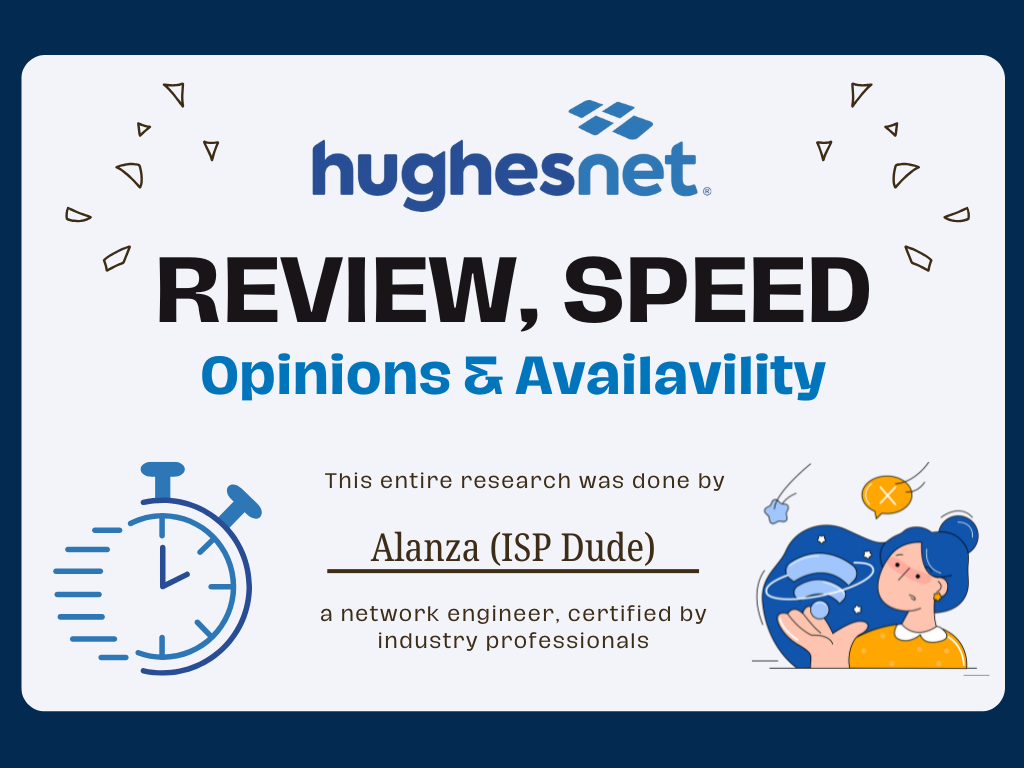

Leave a Reply