While you might think T-Mobile Internet is just another wireless carrier trying to break into home internet, their competitive pricing and expanding 5G network have made them a serious contender in the ISP market.
Their plans start at $50 for unlimited data, with speeds averaging around 64 Mbps in most areas. Though customer experiences vary greatly based on location, T-Mobile’s coverage now reaches 98% of Americans through their cellular network infrastructure.
To determine if this service matches your needs, let’s explore what current customers are saying and examine the fine print behind their enticing offers.
Key Takeaways
- T-Mobile offers two main plans: $50 Unlimited and $70 Plus, with discounts available for existing phone customers and voice line bundles.
- Average real-world internet speeds are 63.85 Mbps, with typical downloads ranging from 72-245 Mbps and uploads between 15-31 Mbps.
- Service reaches 98% of Americans through 5G network, but home internet availability is limited to approximately 40 million households.
- Customer ratings average 3.16/5 stars, with praise for affordability and simple setup but complaints about speed inconsistency.
- Self-installation is straightforward with an all-in-one 5G Gateway, requiring no long-term contracts or hidden fees.
Plans and Monthly Costs
T-Mobile keeps its home internet offerings straightforward with two main plans: the $50 monthly Unlimited plan and the $70 monthly Plus plan.
You’ll save even more if you’re already a T-Mobile phone customer, as the Unlimited plan drops to $40 per month and the Plus plan reduces to $50 per month when bundled.
The Plus plan includes additional features you won’t find with the basic Unlimited option, such as a Wi-Fi Mesh Access Point for enhanced coverage throughout your home.
Both plans deliver speeds of 72-245 Mbps depending on your location and network conditions. Both plans come with T-Mobile’s Price Lock guarantee, ensuring your rate won’t increase unexpectedly, and you won’t face any annual contracts or data caps.
You’ll receive a free 5G Gateway device with either plan, and there aren’t any equipment rental fees to worry about.
If you’re a new customer, you can take advantage of T-Mobile’s $200 cash-back offer and test the service with a 15-day free trial.
The plans also include complementary entertainment perks, such as six months of SiriusXM and four months of Pandora Premium, while customers with Magenta MAX phone plans receive Netflix at no additional cost.
Internet Speed Performance
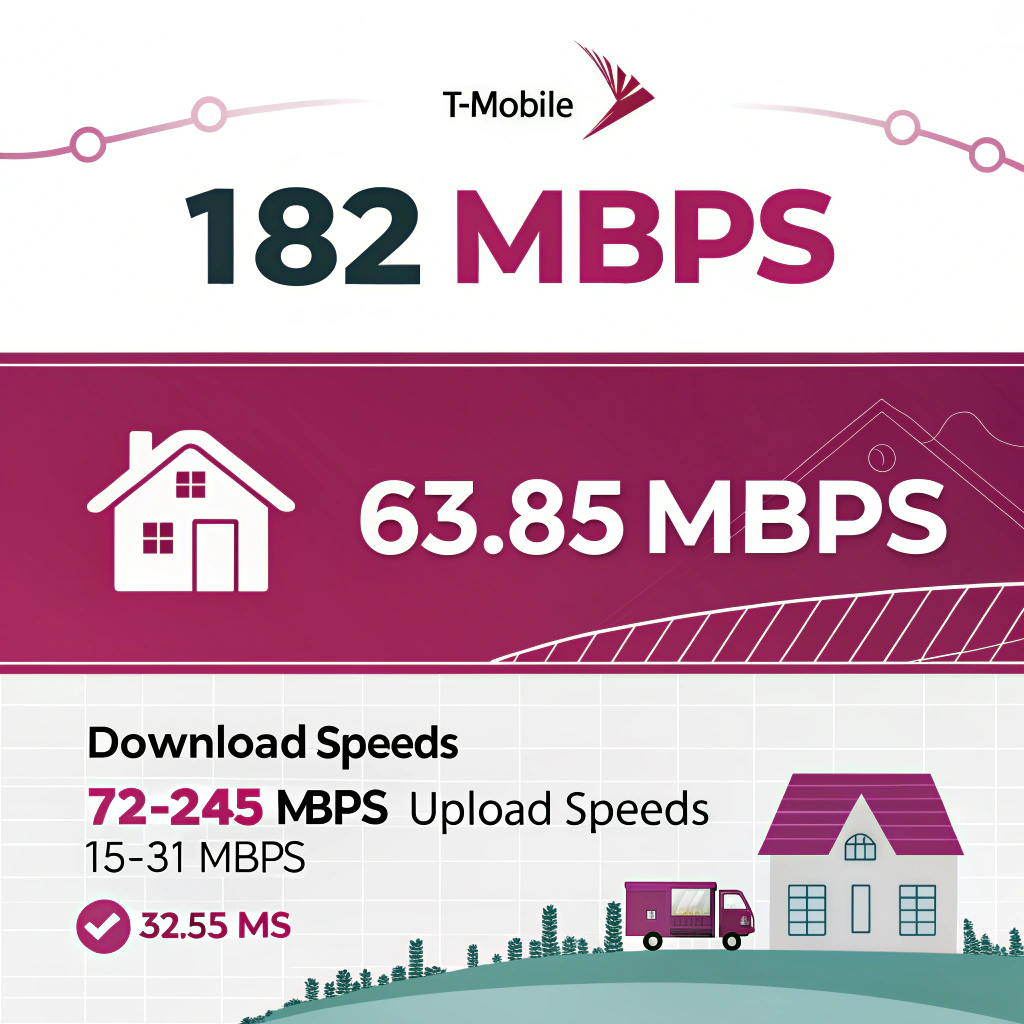
The real-world performance of T-Mobile’s home internet service tells a different story than its advertised speeds. While T-Mobile promotes maximum speeds of 182 Mbps, actual performance averages around 63.85 Mbps based on extensive speed testing.
You’ll typically experience download speeds between 72-245 Mbps and upload speeds of 15-31 Mbps, with an average latency of 52.55 ms. Premium data plans are available to boost performance at different price points.
Several factors influence your connection’s performance, and you’ll need to take into account these key elements for ideal speeds:
- Gateway placement greatly impacts your signal strength and speed
- Network congestion can reduce performance, especially during peak hours
- Data usage exceeding 1.2TB may trigger speed reductions
- Weather conditions and terrain affect signal quality
- Distance from cell towers directly correlates to connection stability
Your speeds will fluctuate throughout the day, with some users reporting impressive peaks of 472 Mbps downloads and 71.9 Mbps uploads.
However, you might experience considerably lower speeds with weak signals, sometimes dropping to 16.7 Mbps.
For consistent performance, you’ll need to maintain a strong signal through ideal gateway placement and favourable network conditions.
Coverage and Service Areas
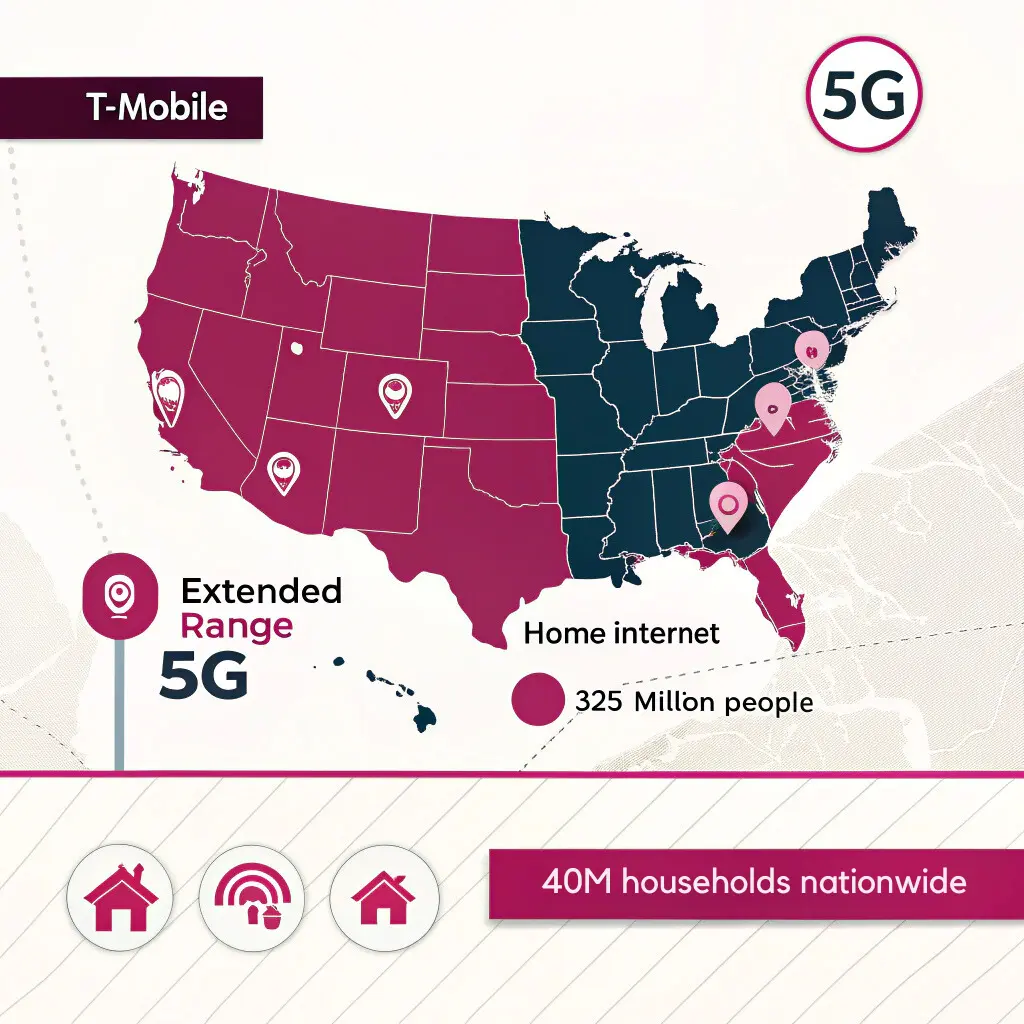
While T-Mobile’s 5G network reaches an impressive 98% of Americans, with Extended Range 5G covering 325 million people, home internet availability is more limited. You’ll find the service primarily in major and mid-sized cities across all 50 states, reaching approximately 40 million households nationwide.
When comparing coverage with competitors, T-Mobile covers 36% of U.S. territory with 5G, positioning itself between AT&T’s 43.3% and Verizon’s 14.5%.
T-Mobile’s Extended Range 5G, which utilizes low-band frequencies, proves particularly effective in rural areas, though you’ll want to verify availability at your specific address using their online eligibility tool. Coverage maps are updated every six months following FCC regulations.
If you’re in remote locations, you might receive service through T-Mobile’s local wireless network partners, though signal strength can vary.
While the company’s 4G LTE network blankets 99% of Americans, home internet service follows a city-by-city rollout pattern, meaning availability isn’t guaranteed even in areas with strong mobile coverage.
Major metropolitan areas like New York, Los Angeles, and San Diego currently enjoy robust coverage.
Customer Reviews and Experiences
According to verified customer reviews on BroadbandNow, T-Mobile’s home internet service receives mixed feedback, averaging 3.16 out of 5 stars. While many customers praise the service’s affordability and potential for high speeds, others report significant challenges that affect their daily internet usage.
Common positive experiences include:
- Cost savings compared to traditional cable providers
- Helpful customer service representatives
- Fast speeds when the connection is stable
- Simple setup process
- No long-term contracts required
However, you should be aware of several recurring issues that customers frequently report. Many users experience frequent service interruptions and inconsistent speeds throughout the day, particularly during peak usage times when cell towers become congested.
Technical limitations, such as the lack of UPnP and port forwarding options, can impact gaming and specific online applications.
Additionally, some customers have encountered unexpected charges and billing issues, while others report frustration with data throttling despite having “unlimited” plans. The service’s effectiveness largely depends on your local coverage and specific usage requirements.
Setup and Equipment Details
Setting up T-Mobile’s home internet involves three main components: the gateway device, smartphone app, and ideal placement strategy.
You’ll need to download the T-Mobile Internet app from your device’s app store and scan the QR code located on the bottom of your gateway. The gateway comes pre-equipped with a SIM card and includes a power adapter and quickstart guide.
For best performance, you’ll want to position your gateway near a window, preferably on an upper floor where it can receive the strongest 5G signal. Once you’ve plugged in the device, follow the app’s step-by-step instructions to complete the setup process. You can monitor signal strength through both the gateway’s LCD display and the mobile app.
If you’re experiencing connection issues, you can use the app’s placement assistant to find the best location for your gateway. The system’s also compatible with mesh Wi-Fi networks if you need extended coverage.
Should you encounter any problems, a simple restart by unplugging and reconnecting the gateway often resolves common issues. The app provides extensive device management features, including connected device monitoring and scheduling options.
Current Promotions and Deals
T-Mobile’s current lineup of promotions packs impressive value for both new and existing customers. When you sign up for T-Mobile 5G Home Internet, you’ll receive a $100 Virtual Prepaid Mastercard as a new customer, plus you’ll get a free 5G Wi-Fi Gateway.
The company’s Price Lock Guarantee guarantees your monthly rate won’t increase, and you can save up to $20 monthly by bundling with eligible phone plans like Magenta MAX or Go5G Plus.
- Get up to $650 covered for early termination fees when switching to T-Mobile 5G Home Internet
- Save $10-$20 monthly when bundling internet with qualifying phone plans
- Receive free streaming subscriptions with eligible phone plans (Apple TV+, Hulu, Netflix)
- Access exclusive T-Mobile Tuesdays deals and perks as a customer
- Earn up to $500 through T-Mobile Fiber’s referral program
T-Mobile Fiber customers can enjoy additional benefits, including a free 30-day trial period, a $300 Prepaid Mastercard, and a complimentary Amazon Fire TV 50″ 4-Series. They’ll also receive a free Ooma Telo Air device when signing up for Ooma Premier home phone service, plus coverage for early termination fees up to $750 when switching providers.
Bundle Options and Savings
Beyond the standalone promotions, bundling your T-Mobile services can lead to significant monthly savings. When you combine Home Internet with a mobile plan, you’ll pay between $40 to $50 per month with AutoPay, compared to the standard $60 standalone rate.
If you’re a Go5G Plus or Magenta Max customer, you’re eligible for additional reductions ranging from $10 to $20 monthly.
The Home Internet Unlimited plan offers substantial value at $30 per month when bundled with any voice line, representing a $30 monthly savings. Similarly, the Home Internet Plus plan drops to $50 monthly with a voice line addition, saving you $20.
T-Mobile Fiber customers can benefit from a $15 monthly credit when bundling with wireless services, and you’ll receive a free gateway rental regardless of your plan choice.
T-Mobile Fiber bundles include additional perks, such as Ooma Premier home phone service for $9.99 monthly with a complimentary Ooma Telo Air device. Select Fiber plans also come with a free Amazon Fire TV 50″
Network Features and Benefits
Fixed wireless technology powers T-Mobile Home Internet, delivering both 4G LTE and 5G connectivity without the hassle of traditional wired setups.
You’ll receive a 5G Gateway device that functions as both modem and router, enabling quick self-installation in under 15 minutes. The service operates on America’s largest 5G network, providing unlimited data without annual contracts or equipment fees.
You can expect typical download speeds ranging from 72 to 245 Mbps, though your actual speeds may vary based on network conditions and gateway placement.
T-Mobile’s network management guarantees reliable service while protecting against malicious activity through selective port blocking and traffic monitoring.
Here are the key benefits you’ll enjoy with T-Mobile Home Internet:
- No data caps or overage charges
- Easy self-installation with the all-in-one 5G Gateway
- Support for multiple connected devices, including smart TVs and laptops
- Network speeds are considerably faster than traditional DSL
- Freedom from long-term contracts and hidden fees
The service maintains open access to lawful internet traffic while implementing necessary safeguards during peak usage periods to guarantee consistent performance for all users.
Learn about other internet service providers
Frequently Asked Questions
Can I Use T-Mobile Home Internet for Online Gaming?
Like a storm-tossed ship, gaming on T-Mobile home internet can be unpredictable. You’ll likely face challenges with lag and disconnections, even if you’re getting the minimum required speeds. While casual gaming might work, you shouldn’t rely on it for competitive play due to NAT-type issues and network instability. You’re better off exploring alternative providers if gaming’s a priority, though you can test it during T-Mobile’s 15-day trial period.
What Happens to My Service During Power Outages?
During power outages, your T-Mobile home internet service depends on cell tower functionality. While towers have backup generators, prolonged outages can affect service if these generators run out of fuel. Your gateway device will need a battery backup to work, typically lasting up to three hours. You’ll experience varying speeds and potential service disruptions if the outage is severe enough to impact local cell towers or cause network congestion.
Does T-Mobile Home Internet Work With VPNS?
Like threading a needle in the dark, using VPNs with T-Mobile Home Internet can be tricky. You’ll likely encounter some challenges due to T-Mobile’s CGNAT and packet loss issues, but there are workable solutions. You can improve your connection by adjusting your MTU to 1280 or 1300, using OpenVPN with TCP protocol, or implementing a VPS as a middleman. However, you’ll get better VPN performance with wired internet services.
Can I Use My Own Router With T-Mobile Home Internet?
Yes, you can connect your own router to T-Mobile Home Internet through the gateway’s Ethernet port. For ideal performance, you’ll need to disable the gateway’s WiFi and potentially set it to modem-only mode to avoid double NAT issues. Most modern routers are compatible, including WiFi 6 models like the TP-Link Archer AXE75 or WiFi 5 options like the Synology RT2600ac, though you might experience slightly slower speeds compared to using the gateway directly.
Is There a Credit Check Required for T-Mobile Home Internet?
Yes, T-Mobile requires a hard credit check for their home internet service, which can temporarily impact your credit score. You’ll need to provide your Social Security number and valid photo ID during the application process. If you’re concerned about the credit check, you might consider Metro by T-Mobile‘s alternative option, which offers a similar service without a credit check but requires a $50 upfront fee for the gateway.
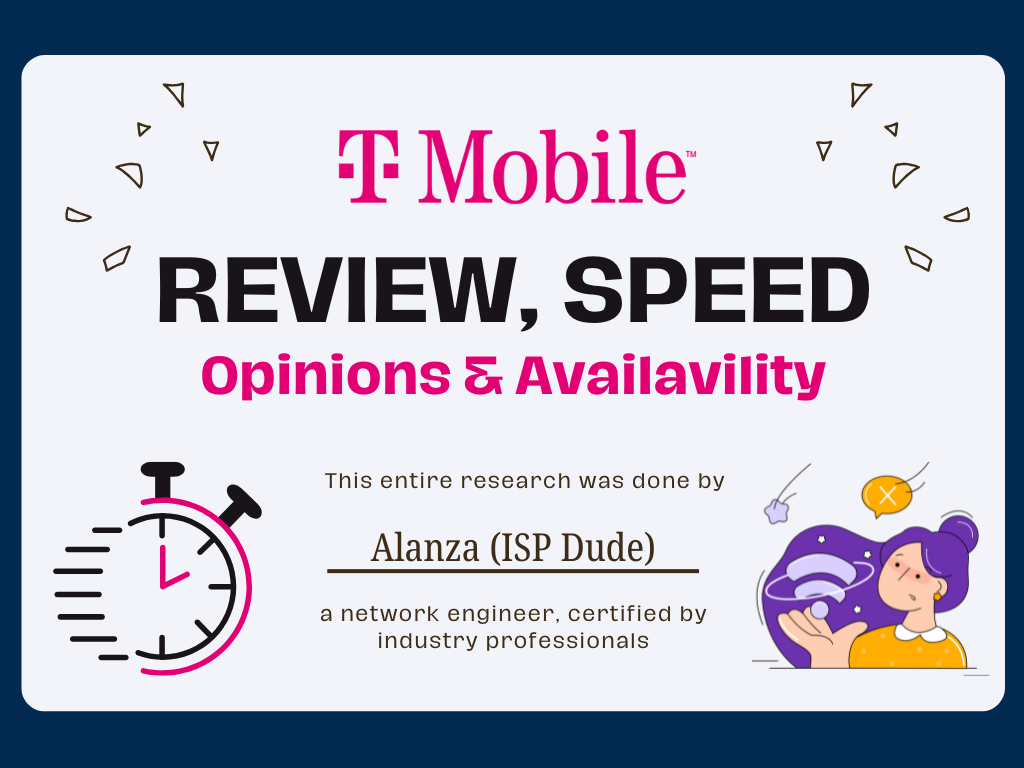

Leave a Reply